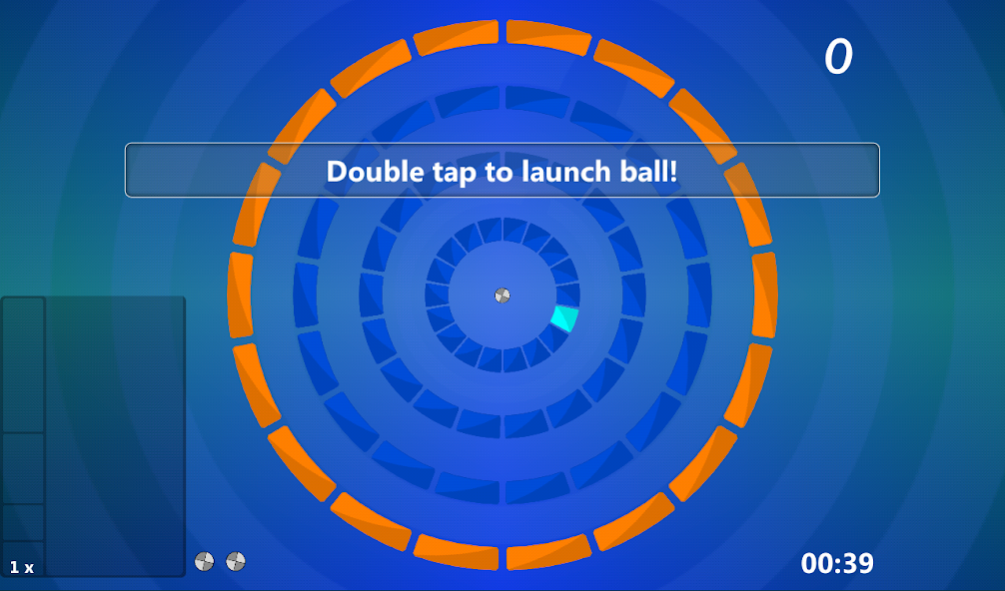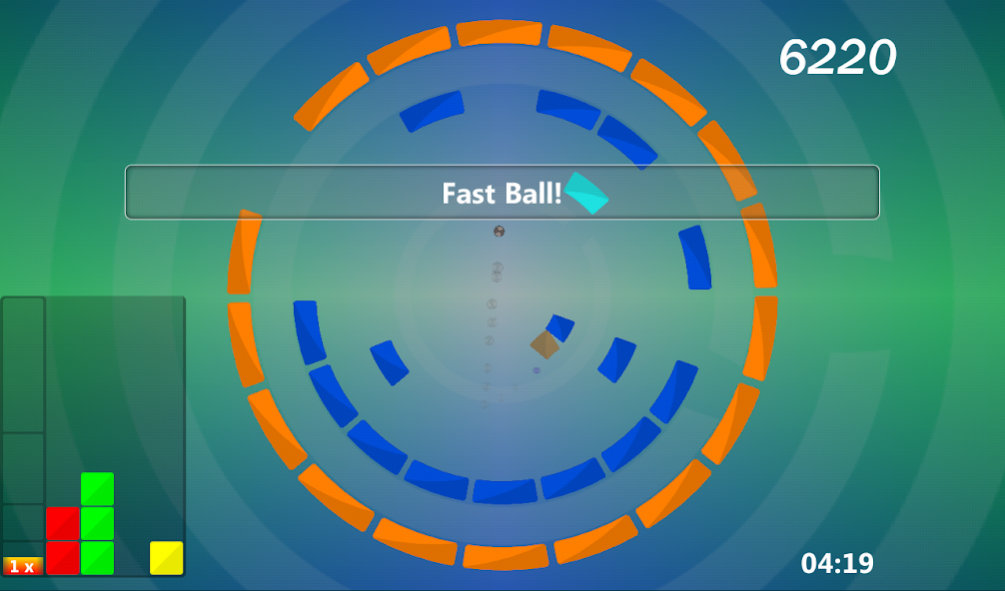Ringgz - Brick Breaker 1.2
Free Version
Publisher Description
Ringgz is a colorful arcade game where you use a ball to break blocks while trying to keep it inside the screen. Sounds familiar? Yes, inspired in other classics but with a twist: the blocks are disposed in a circle.
Breaking blocks is fun for sure, but Ringgz also features a colored four in a row minigame where you make color based lines, to increase your points multiplier and make even greater scores.
Main Features:
★ Classic brick breaking with a circular twist
★ Unlimited gameplay, new rings just keep coming
★ Simultaneous 4 in line color sequence minigame
★ Lots of powerups and powerdowns
★ Many combos and special events to discover and make extra points
★ Minimalistic graphic style with vibrant colors, explosions and animations
★ Google Play Games Leaderboards
★ Google Play Games Achievements
★ Designed for tablets
About Ringgz - Brick Breaker
Ringgz - Brick Breaker is a free app for Android published in the Arcade list of apps, part of Games & Entertainment.
The company that develops Ringgz - Brick Breaker is Evil Sandwich Studios. The latest version released by its developer is 1.2.
To install Ringgz - Brick Breaker on your Android device, just click the green Continue To App button above to start the installation process. The app is listed on our website since 2020-01-21 and was downloaded 2 times. We have already checked if the download link is safe, however for your own protection we recommend that you scan the downloaded app with your antivirus. Your antivirus may detect the Ringgz - Brick Breaker as malware as malware if the download link to com.evilsandwichstudios.ringgz is broken.
How to install Ringgz - Brick Breaker on your Android device:
- Click on the Continue To App button on our website. This will redirect you to Google Play.
- Once the Ringgz - Brick Breaker is shown in the Google Play listing of your Android device, you can start its download and installation. Tap on the Install button located below the search bar and to the right of the app icon.
- A pop-up window with the permissions required by Ringgz - Brick Breaker will be shown. Click on Accept to continue the process.
- Ringgz - Brick Breaker will be downloaded onto your device, displaying a progress. Once the download completes, the installation will start and you'll get a notification after the installation is finished.